VS Code extensions for Python
Won't waste your time and will just jump to the list of Visual Studio Code Extensions that I would recommend if you are a :snake: Python developer.
1. Python
This will be the first and most important extension that I would recommend. It is all in one power packed extension for Python. It includes rich features like IntelliSense, Linting, Code formatting, Debugging, Testing, Jupyter Notebooks, Environments, and Refactoring.
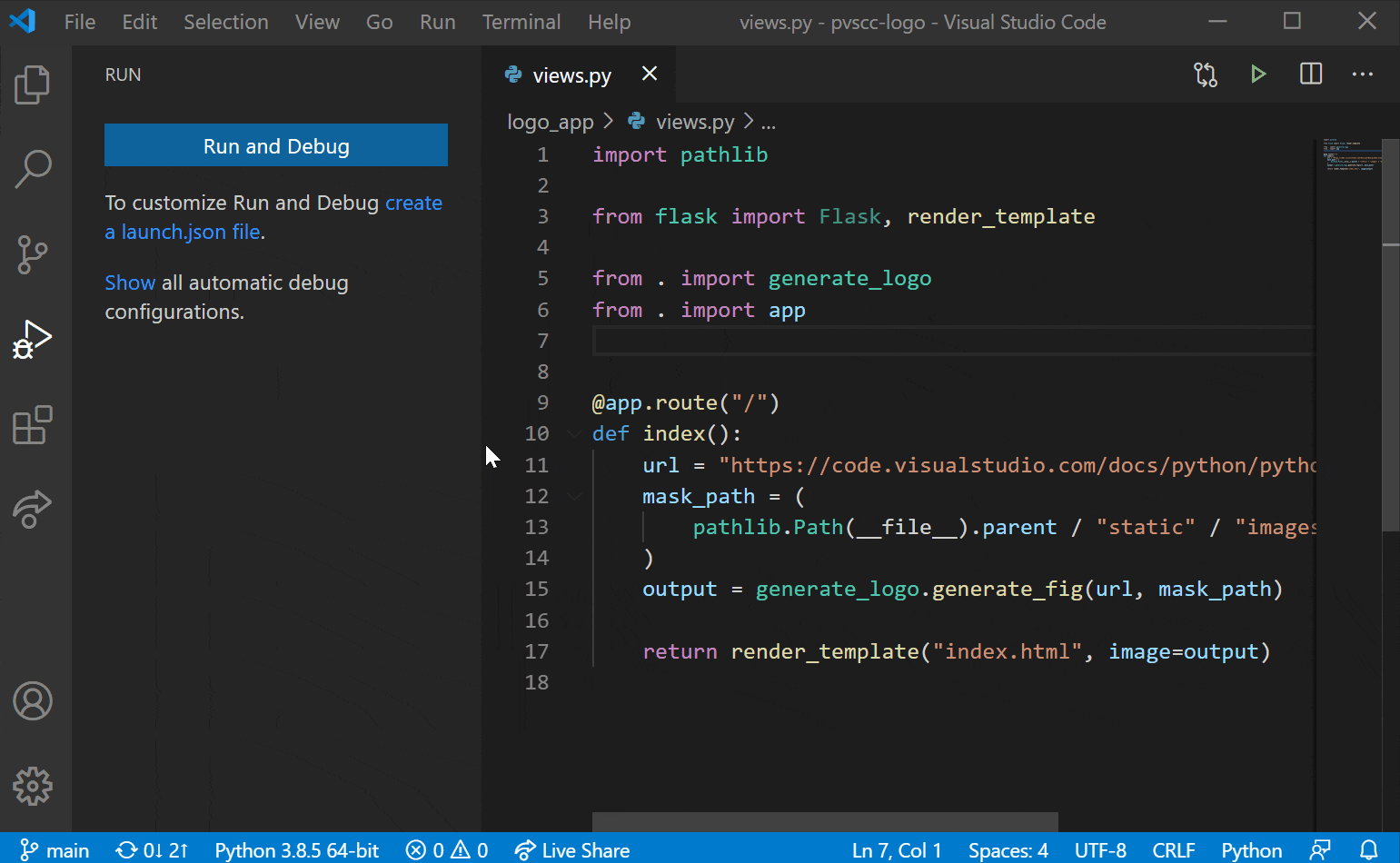
2. autoDocstring
We all know how important it is to comment and document your code. This extension will:
- Quickly generates a docstring snippet that can be tabbed through.
- Choose between several different types of docstring formats.
- Infers parameter types through pep484 type hints, default values, and var names.
- Support for args, kwargs, decorators, errors, and parameter types.
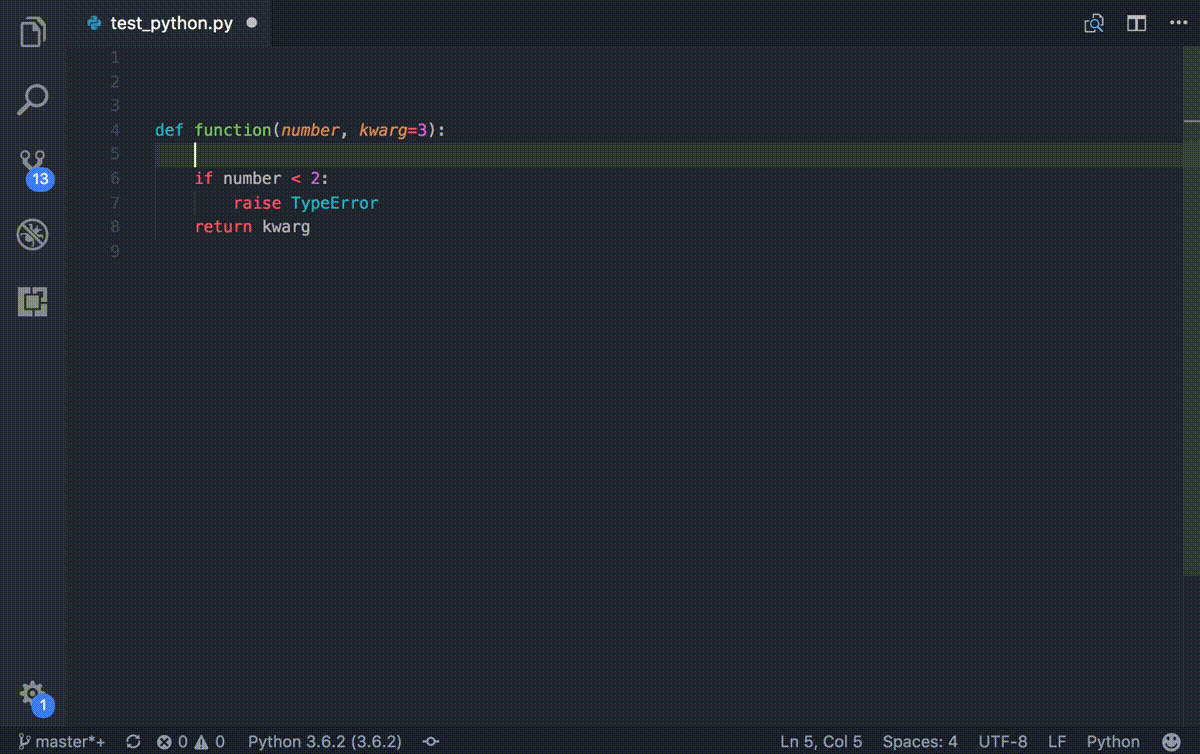
3. Python Test Explorer
Yes, I know the Python extension already does this so why install another one? Well, this includes features like:
- Showing a Test Explorer in the Test view in VS Code's sidebar with all detected tests and suites and their state.
- Showing a failed test's log when the test is selected in the explorer.
- Supporting multi-root workspaces.
- Supporting Unittest and Pytest test frameworks.
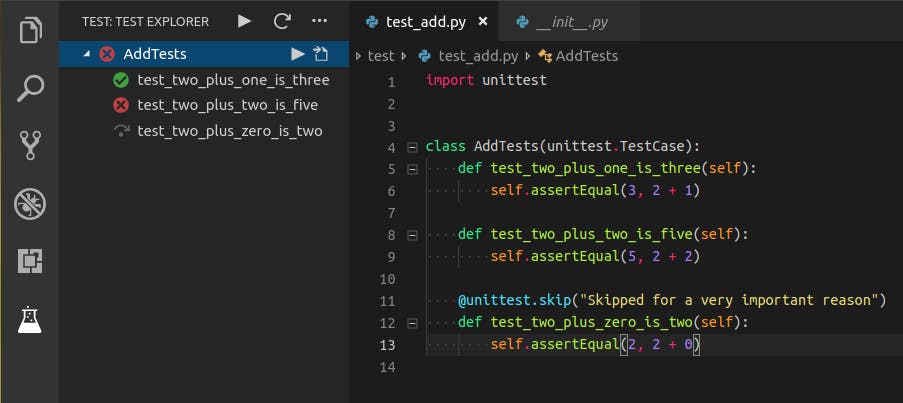
4. AREPL
This extension is a real-time Python scratchpad. It may not sound like a great deal at first but believe me, if you’re doing any sort of exploratory work then this thing can come handy.
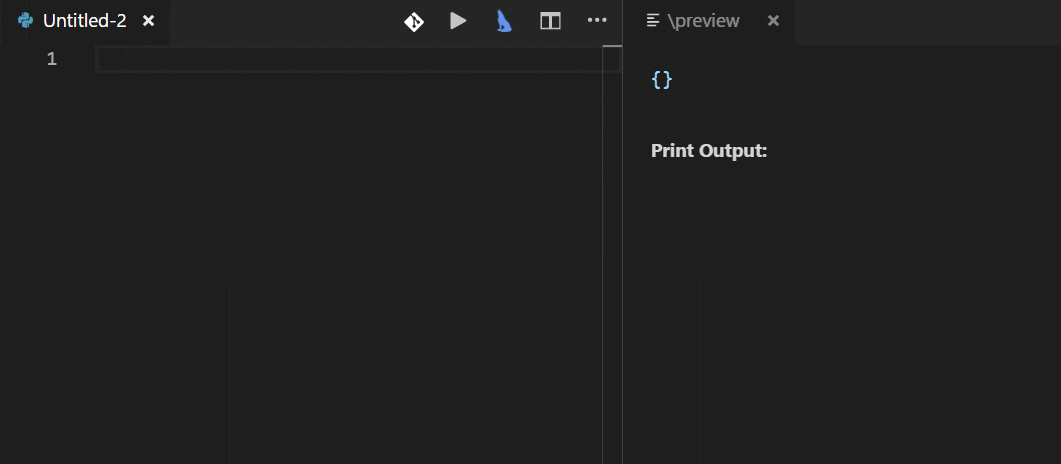
I know there are many more extensions available in the Market Place. Please let me know your favorite Python extensions for VS Code in the comments.
Thanks for giving your precious time and reading this.